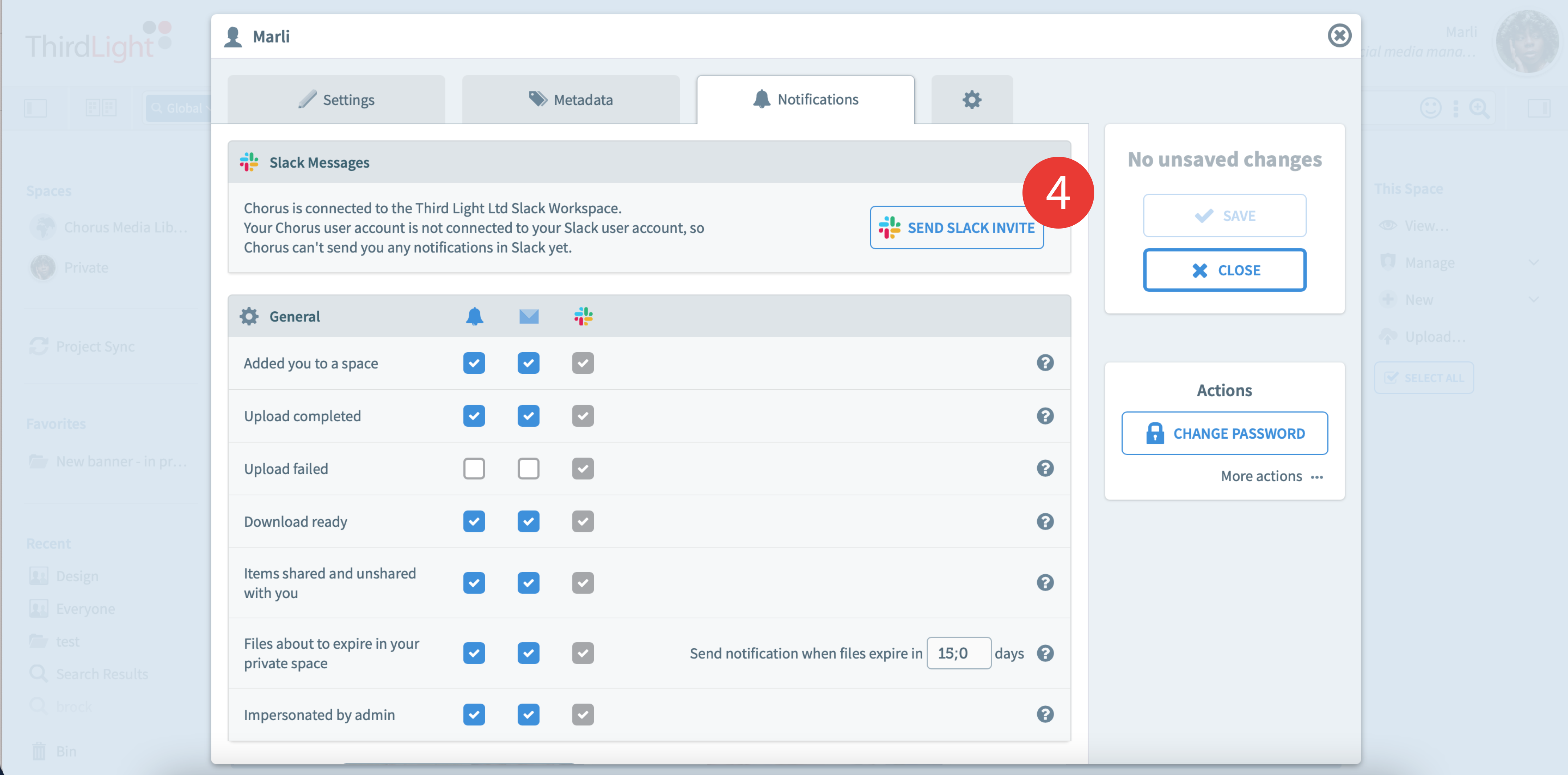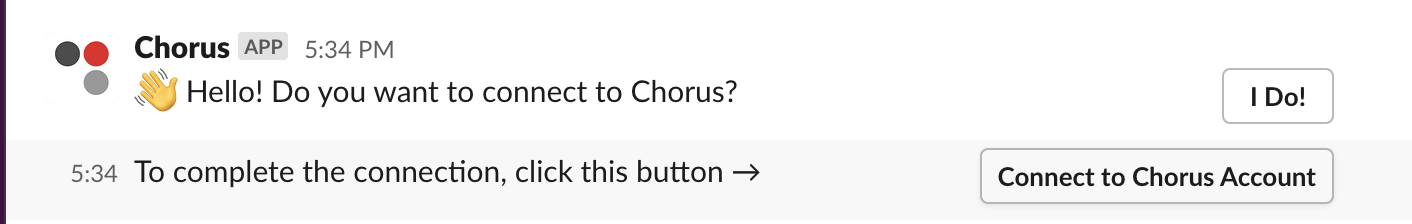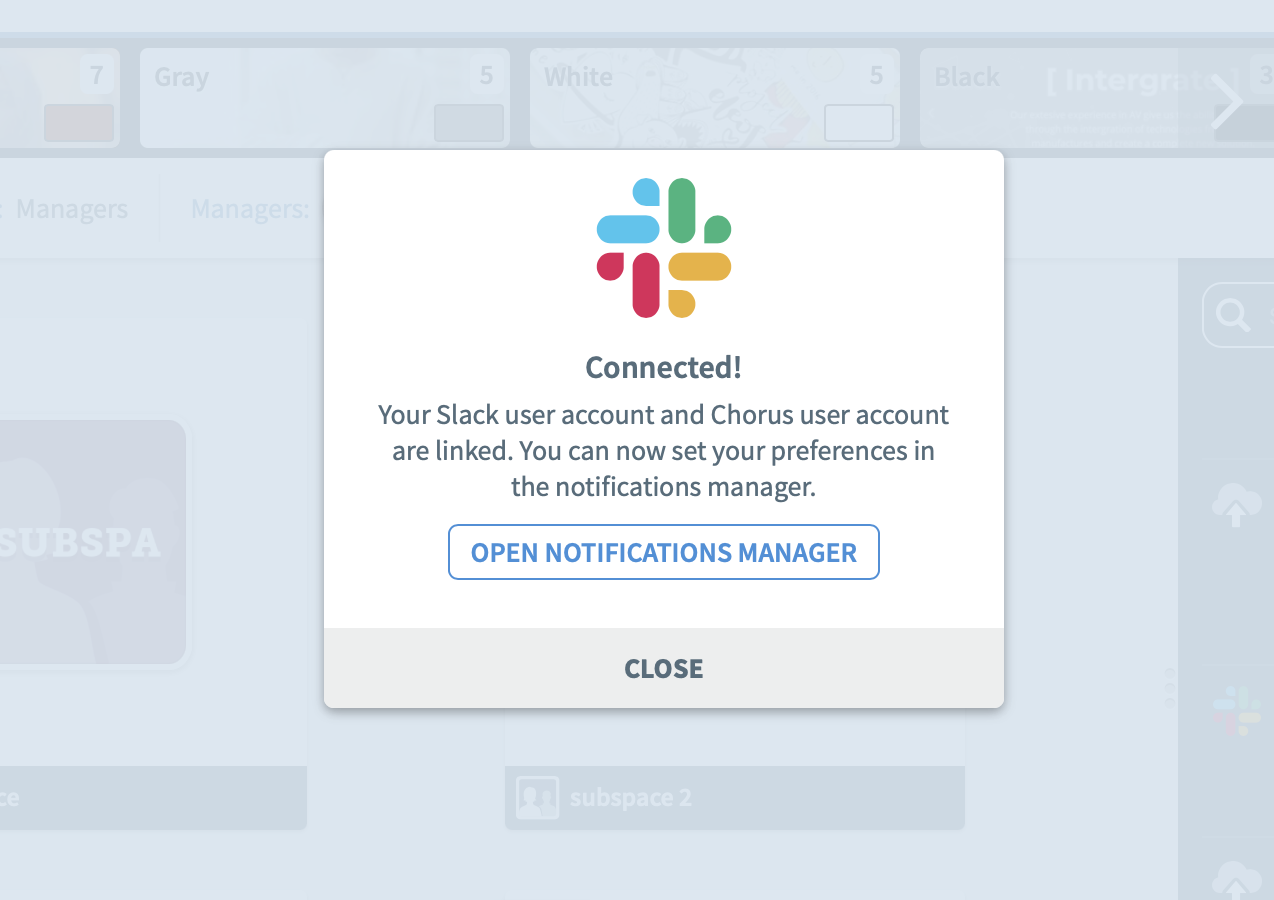...
4. If you are not connected yet to Slack, click Send Slack invite. Your email address in Chorus and Slack need to match for the connection to work.
5. This opens a Slack web page or the application asking you to confirm the connection. In Slack, click I do, and then Connect to Chorus Account to finish the process.
This will take you to Chorus again. If the connection succeeded, you will see this popup:
| Info | ||
|---|---|---|
| ||
TIP: For customers with the Comments module enabled, it’s possible to enable notifications on Comments & Slack. Anyone with the share permission on a folder can connect it to a channel in Slack. Enabling everyone in the team to receive the comments coming into the conversation in Slack. Click on the Comments tab in any folder, and then on the Slack icon, and select ‘ Connect to Slack’. Users can copy and paste the command in their Slack channel of choice to enable notifications when comments are added to the folder. |
...