Versions Compared
compared with
Key
- This line was added.
- This line was removed.
- Formatting was changed.
| Panel | ||||||||
|---|---|---|---|---|---|---|---|---|
| ||||||||
Delete a user from Chorus, and you delete their account details, profile, and all files that are stored in their private space and recycling bin.Take care: Before deleting a user, you may want to first impersonate them to see what files are stored in their home space, and to move these files to other spaces in your site. |
Step-by-step:
1. Click Admin at the top of your desk Chorus and sign in to elevate.
2. Choose Teams > Users from the Admin menu. The Users modal will open.
Here, you will see all the users of your site listed beneath their home spaces.
3. Select the user you want to delete.
4. Click the bin symbol at the top of this modal.
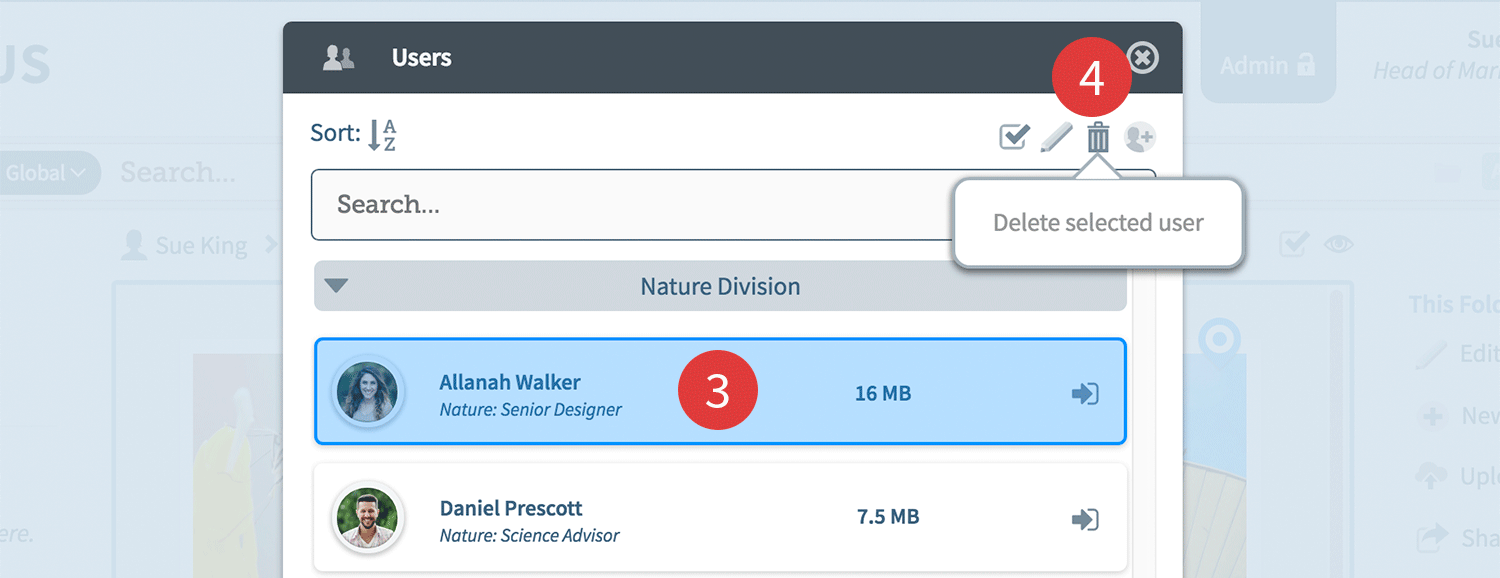
An alert will appear to confirm this action.
5. Click Delete.
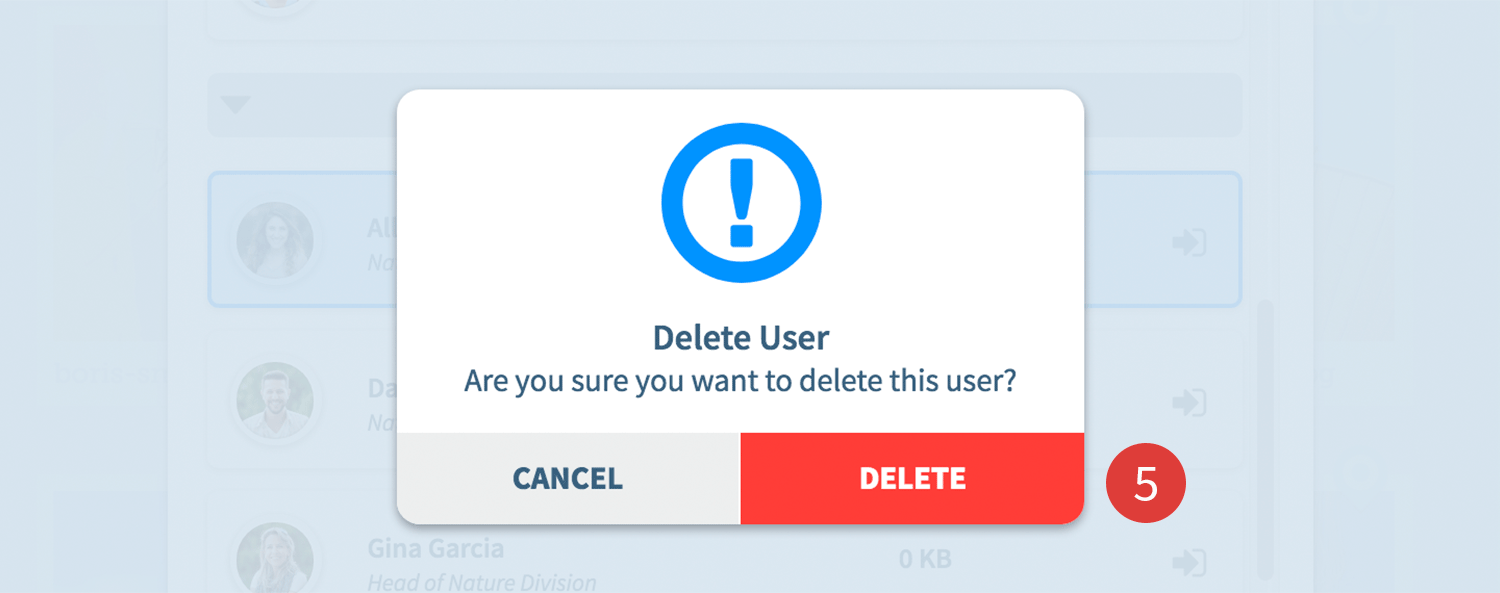
| Content by Label | ||||||||||
|---|---|---|---|---|---|---|---|---|---|---|
|
You are here:
| Page Tree | ||
|---|---|---|
|
