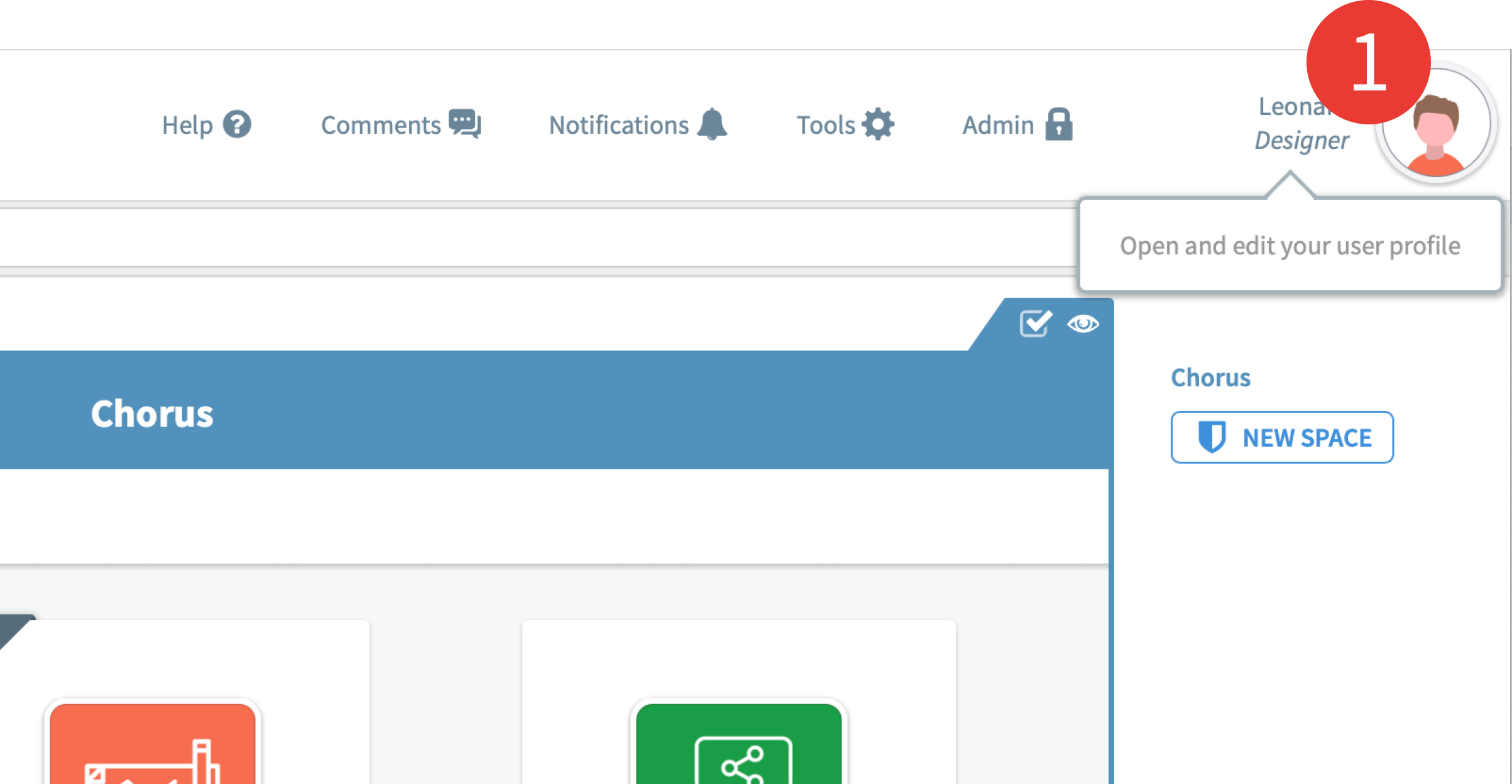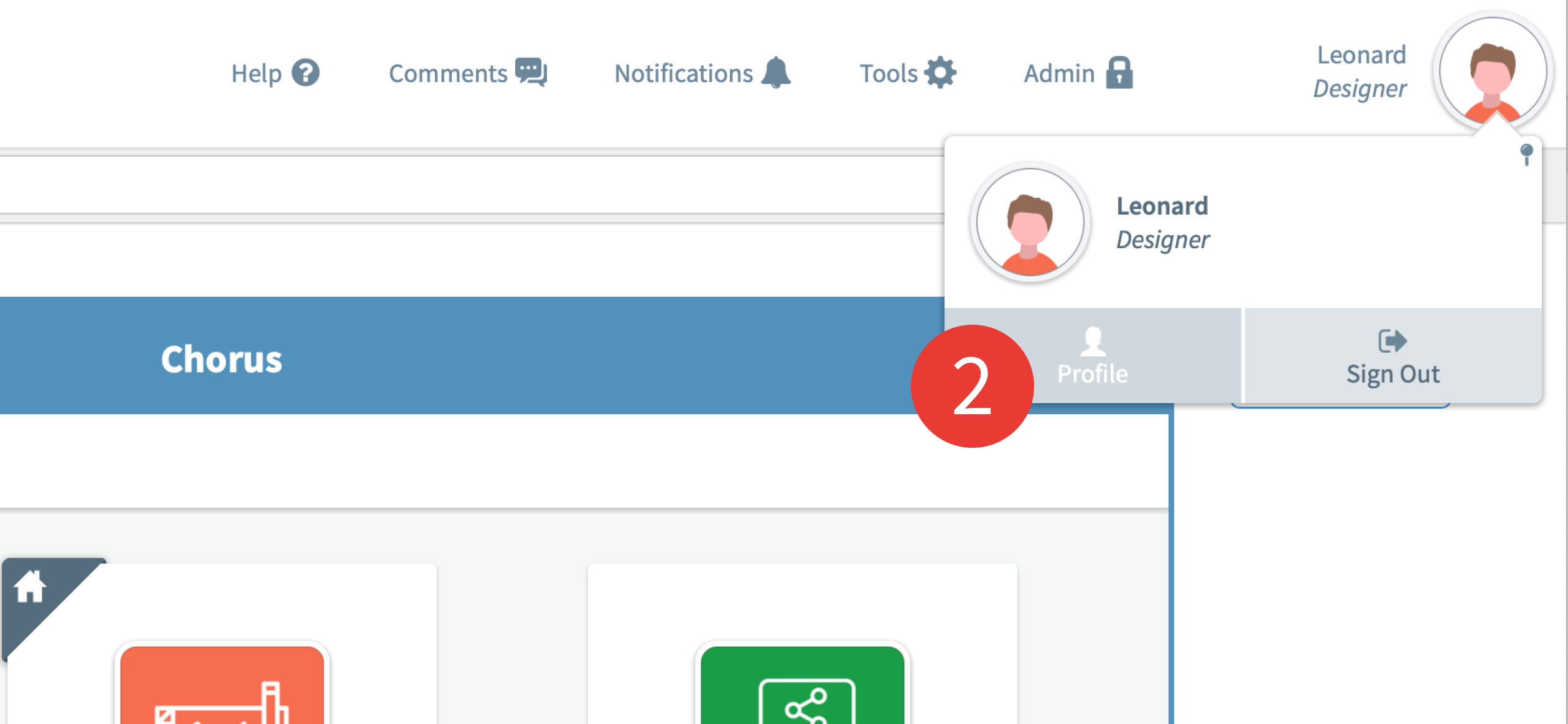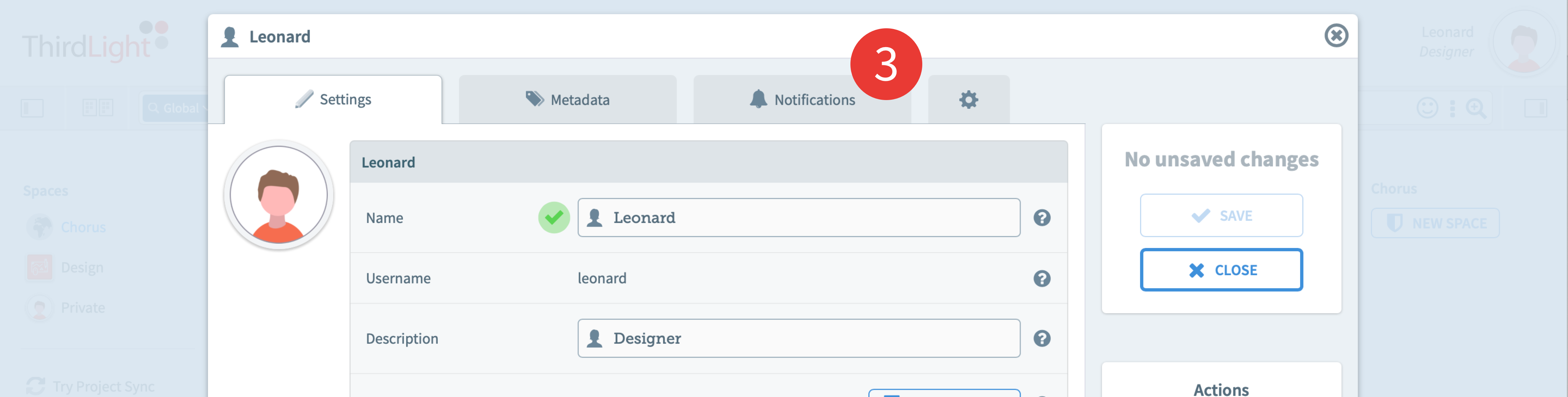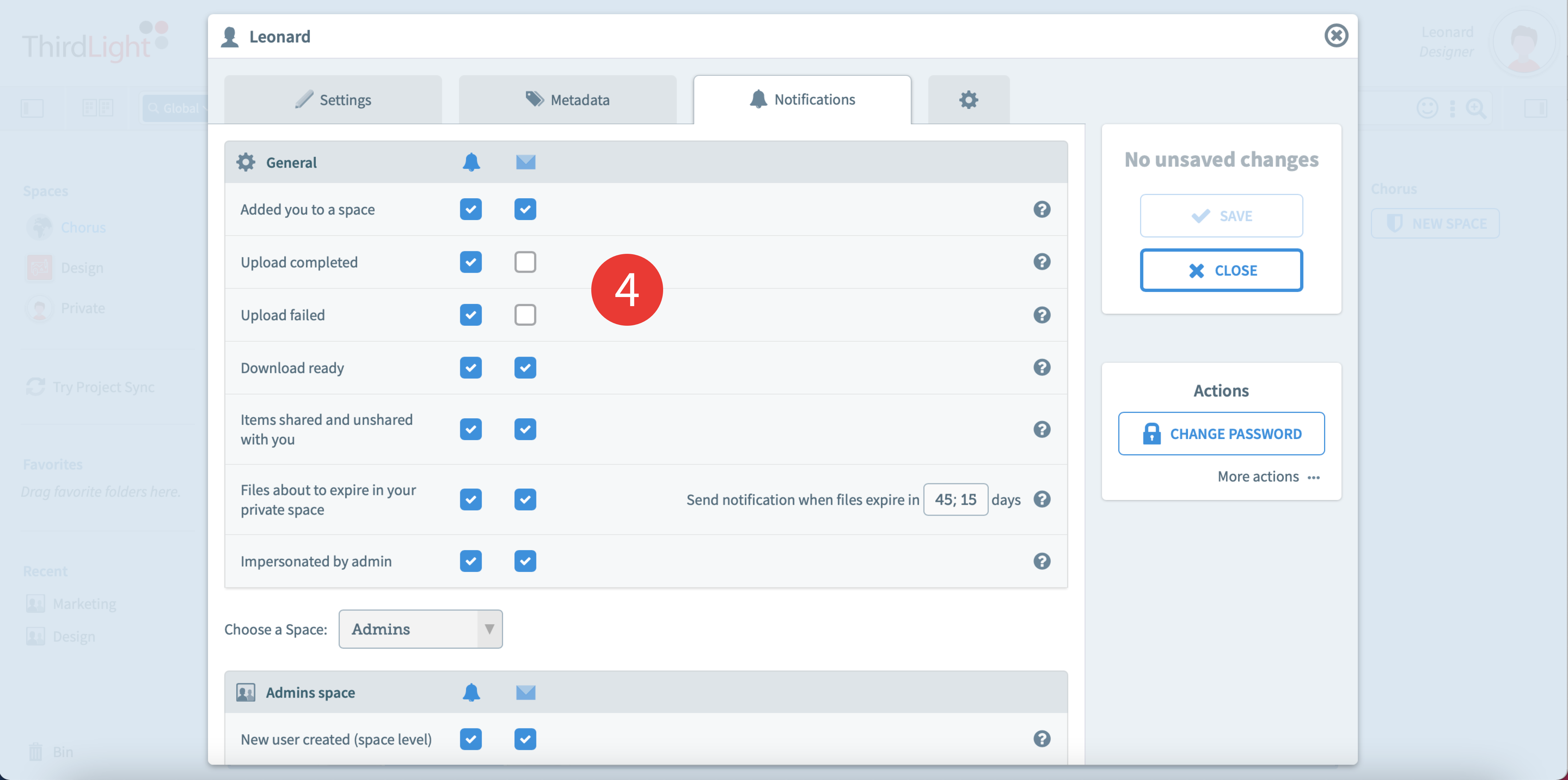Step-by-step:
1. Click on your profile avatar in the top right-hand corner of Chorus.
2. Click Profile
3. Select the Notifications tab
4. Manage your notifications in Chorus, via email, and Slack (if enabled) by ticking the box.
Customers with the Comments and Workflow module enabled, it’s possible to receive Slack notifications on Spaces, and folders too. Users will also see those two sections and will be able to set notifications On or Off.
You are here: