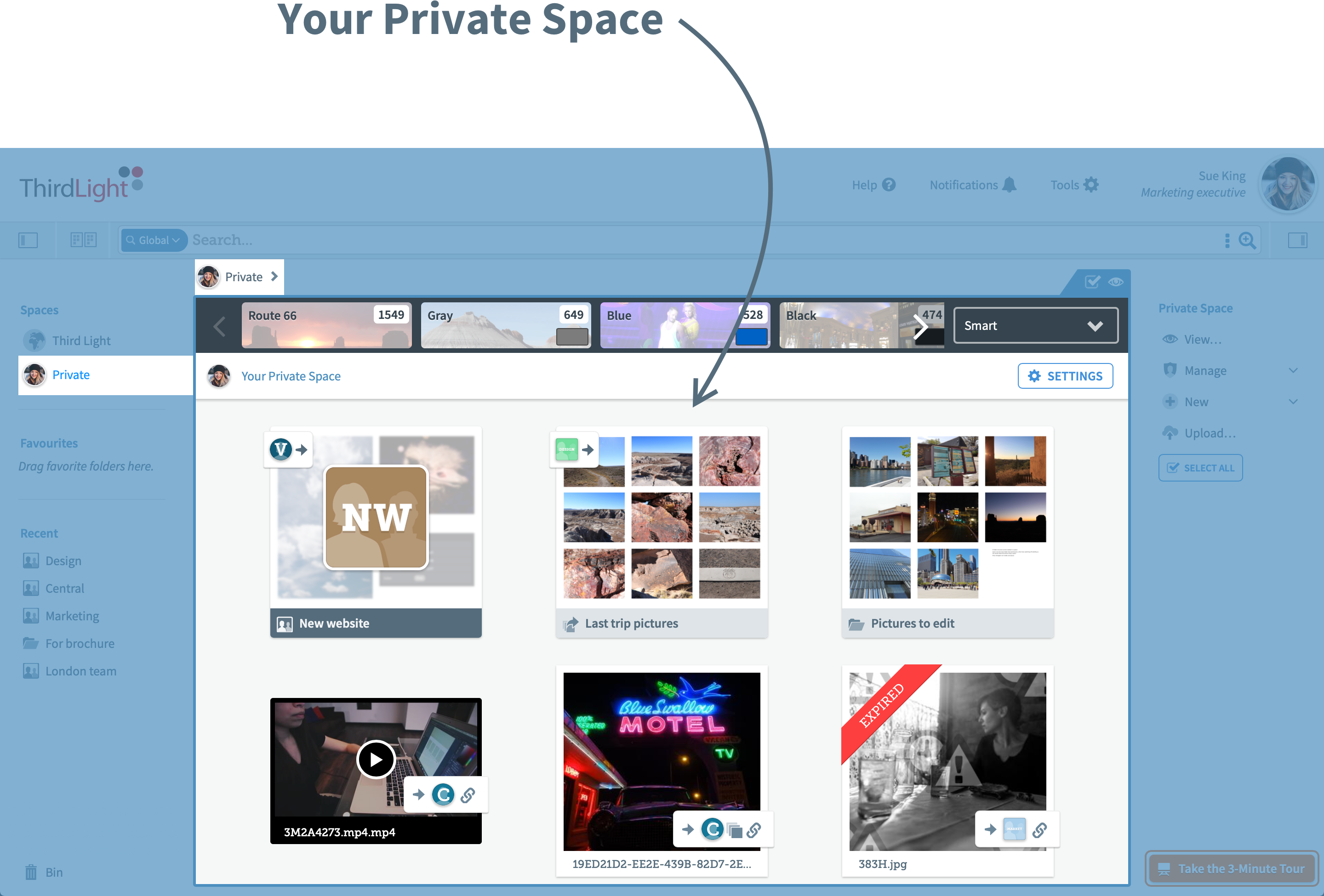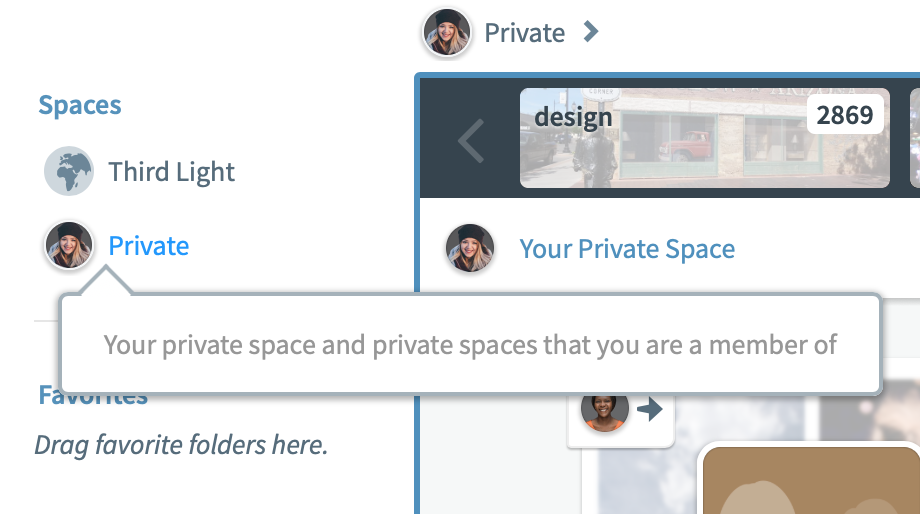| Panel | ||||||||
|---|---|---|---|---|---|---|---|---|
| ||||||||
What is my private space?All Chorus users, including site admins and external users, have a private space. The private space gives you two things: An area for personal storage and a place to receive shares. |
The private space is your personal storage area:
- The private space is an area for your work-in-progress, creative thinking, and files that are not yet ready to be moved into the communal spaces of the site.
- You can always access your private space. Click Private to return to it at any time.
Files you upload into your private space are owned by you until you move them into a shared space. You can think of this as promoting a file from being just yours, to being shared with a team or workgroup. It's a natural way most teams already work.
If someone shares a folder or collection with you it will appear in your Private space.
- Whoever shared it with you will still control it and what you can do with it.
- They have, essentially lent the files to you so can take them away again at any time
- You can move a shared folder or collection and organise them into folders within your Private space.
You can edit the metadata and
download catalogspresets catalogs of your private space:
- Like any other space, your private space has its own metadata manager and presets catalog.
- These personal catalogs inherit their initial settings from your Home.
To add to, change, or disable inheritance on your private space metadata and presets catalogs, see these pages:
| Info | ||
|---|---|---|
| ||
Do external users have a private space? External users receive a private space that has no storage capacity. It is simply their gateway to other spaces and folders into which they have been invited by other users. |
| Content by Label | ||||||||||
|---|---|---|---|---|---|---|---|---|---|---|
|
You are here:
Page Tree root @parent