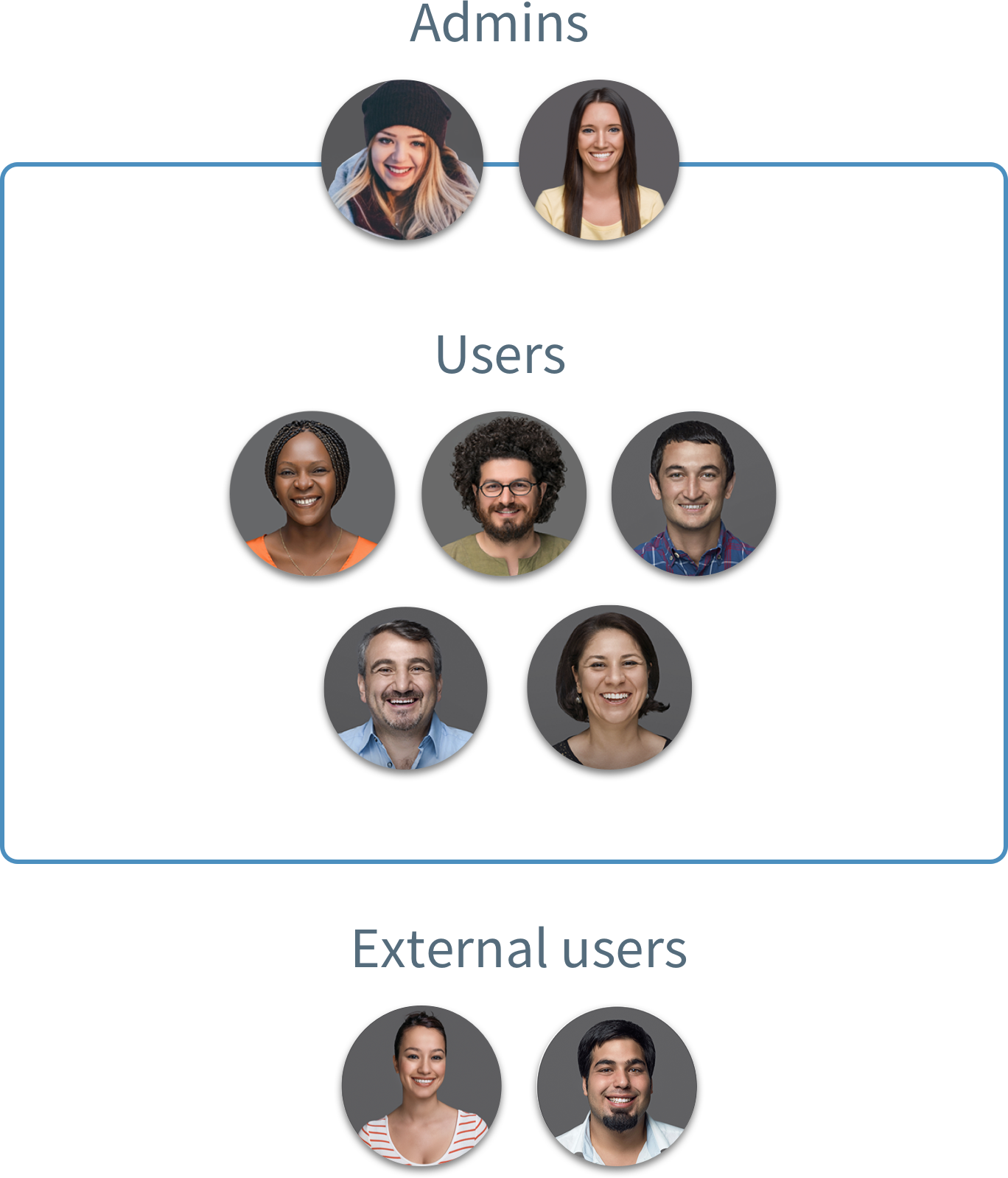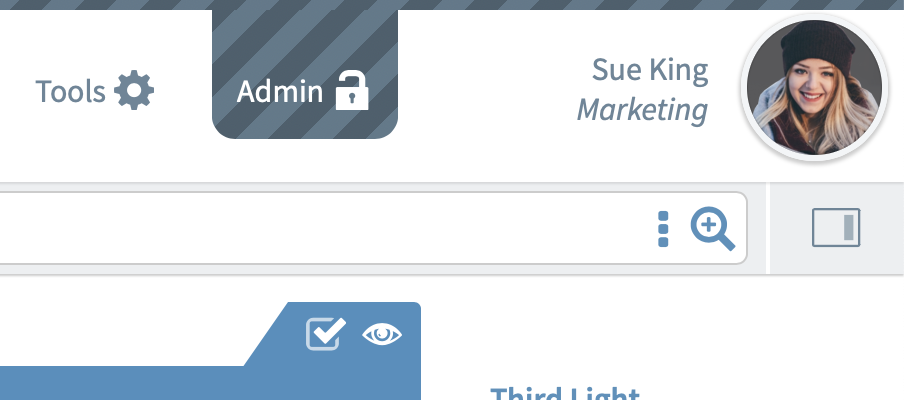Introduction to this section
There are three levels of account-holders in Chorus: Users, site admins, and external users.
There is no limit to the number of user accounts you can create for your Chorus site.
About: Users
Chorus users have a login of their own, and have been granted storage capacity so they can store files in their private space.
- All users have a profile, a central pane to find files and use tools, a private space, and most have a home space.
About: Site admins
A site admin is a user who has been given access to Admin tools on their Chorus. These tools are hidden to other users.
- Site admins must sign in, or 'elevate', to access these tools. When they are not elevated, site admins continue to work in Chorus as regular users.
- Site admins have universal authority in a Chorus site. They can create, administrate, and delete all spaces, users, and files.
- Site admins can impersonate all other users and access the home space of any user.
- There can be one or many site admins in a Chorus site.
About: External users
External users have no storage capacity in their private space.
- External users are users created for collaboration work in a specific Chorus space or folder.
- They cannot view, edit, upload, download, share, or publish files unless invited to do so in a specific Chorus space or folder.
- External users help reduce clutter and maintain a distinction between staff and guest users. They are great for freelancers, agencies, distributors, partners...
- External users have no storage capacity and no bins. They cannot delete items from Chorus.
Learn more:
You are here: