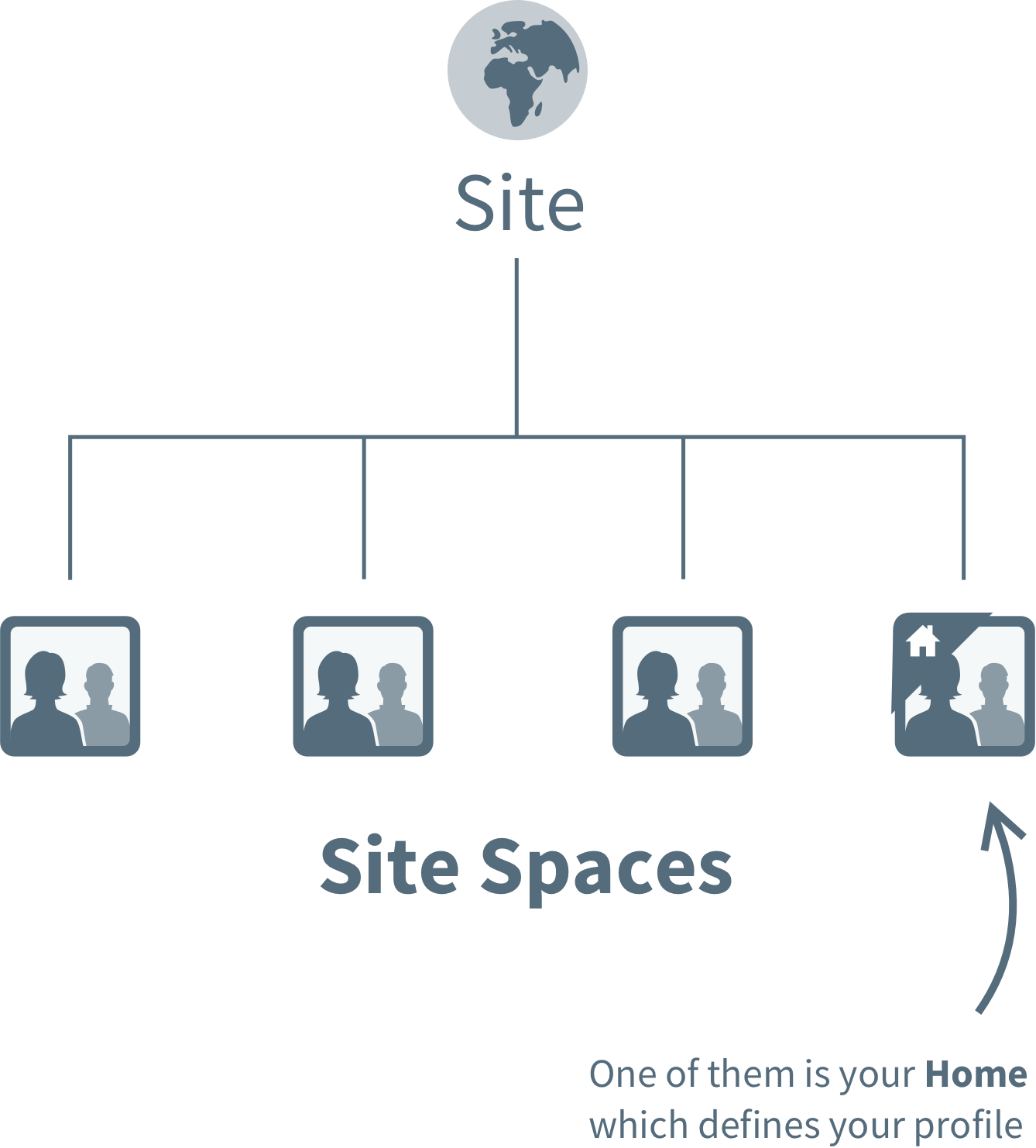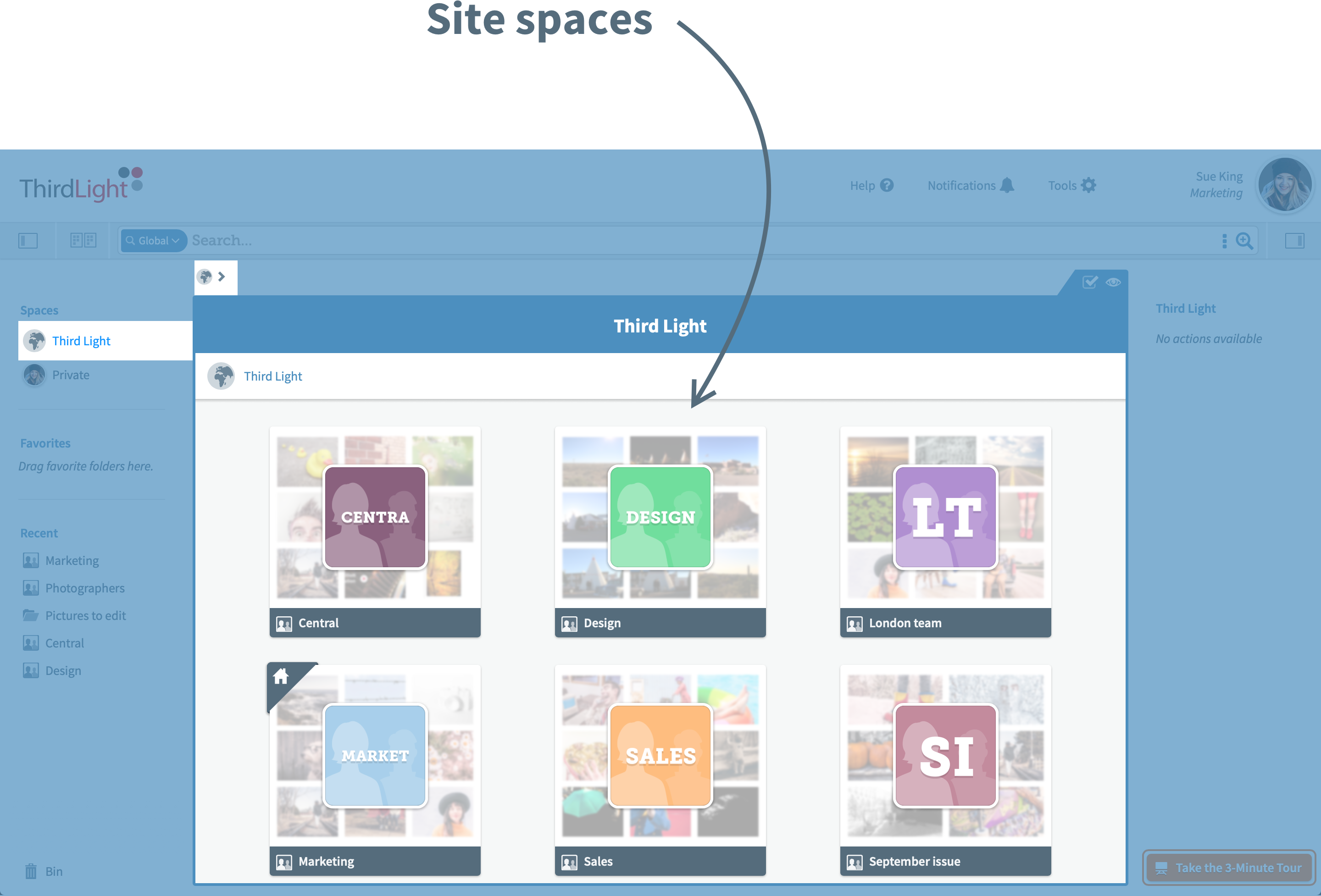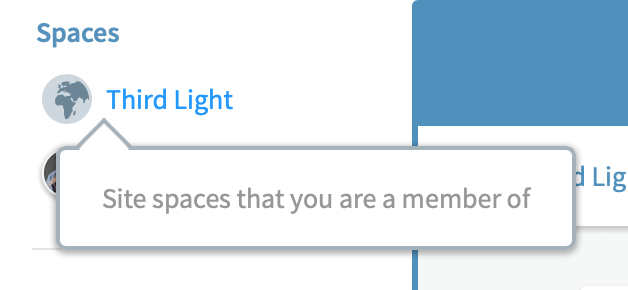The Site Spaces contain the most important spaces you are a member of
- They usually correspond to the departments and main teams of an organisation but they sometimes represent shared libraries or collaborative spaces used by more than one team.
- Only spaces you are a member of will appear in Site Spaces.
- Site spaces are usually 'top-level' spaces that have no parent but they can sometimes be sub-spaces that you have no other way of getting to.
- Private spaces will never appear in Site Spaces.
Are Site Spaces 'public' spaces?
No, not really. You have to be a member of a space to see it here non-members will never see it.
Can I prevent a space from showing up in Site Spaces?
Private Spaces will never show up here so you should use a Private Space if you want to hide it. But remember, only members will ever see a Site Space anyway.
What is a 'top-level' space?
Site spaces are usually 'top-level' spaces which have no parent space so receive their settings (catalogues, theme etc.) only from the default Site Settings. Managers of 'top-level' spaces therefore have more freedom to control the environment of their space and its sub-spaces. It is common for two top-level spaces to have different metadata panels, themes, download presets etc.
Why would you want a Sub-Space to appear in Site Spaces?
It is often useful to create a sub-space and use it as if it were a top-level space. For instance, a library of images controlled by the Design Team would be best-placed as a sub-space of the Design Space so they could keep control of the metadata panels and vocabularies (keywords, dropdown etc). If the Design Team also need to control access to the images through an approval workflow it would make sense to so this in a sub-space of the Design Space. In these cases the Design Team would be managers of the space and people in other teams would be ordinary members.
A space will appear in Site Spaces if:
- You are a member of it
- It isn't private
- It's a sub-space but you can't get to it through its parent space
These spaces won't appear in the Site Spaces
- Private Spaces
- Spaces you aren't a member of
- Sub-spaces that you can get to through their parent space