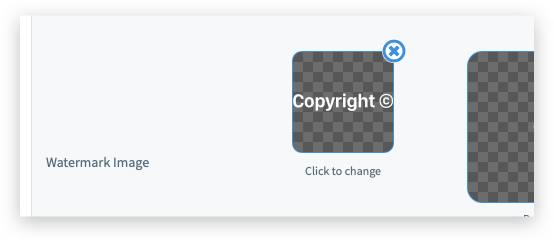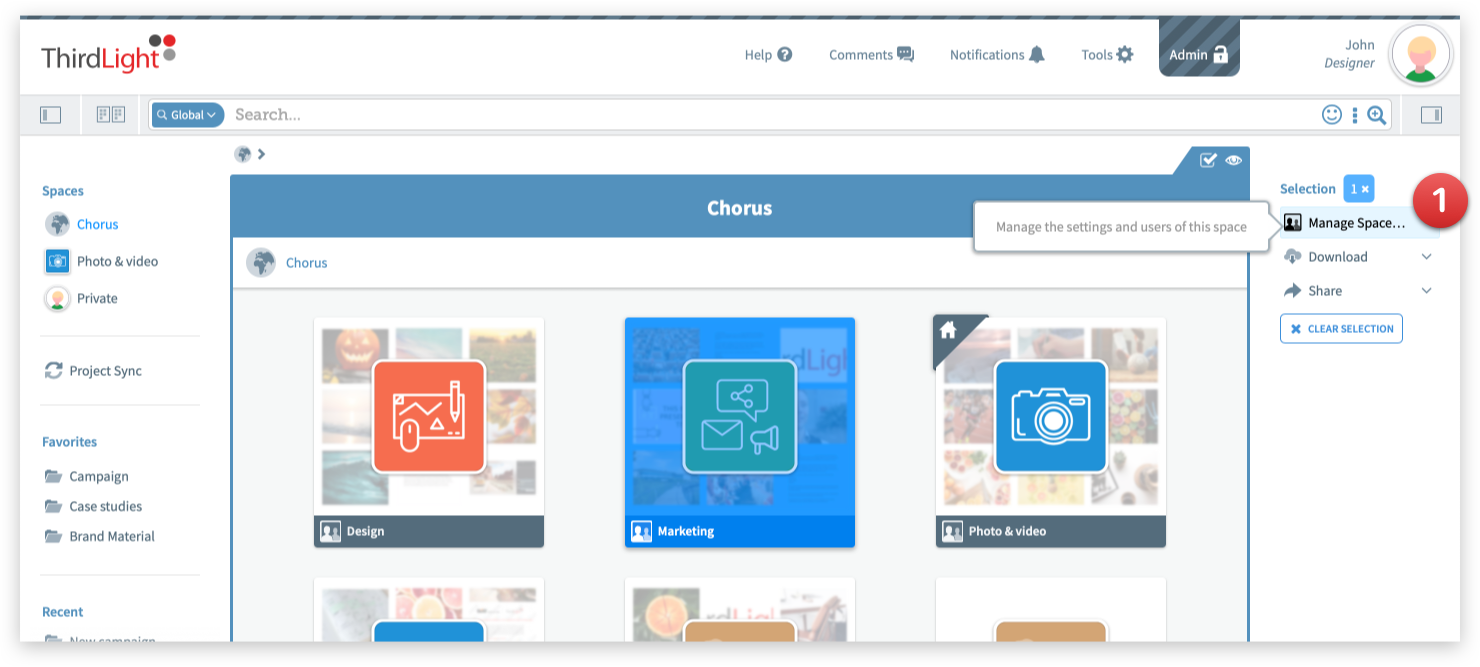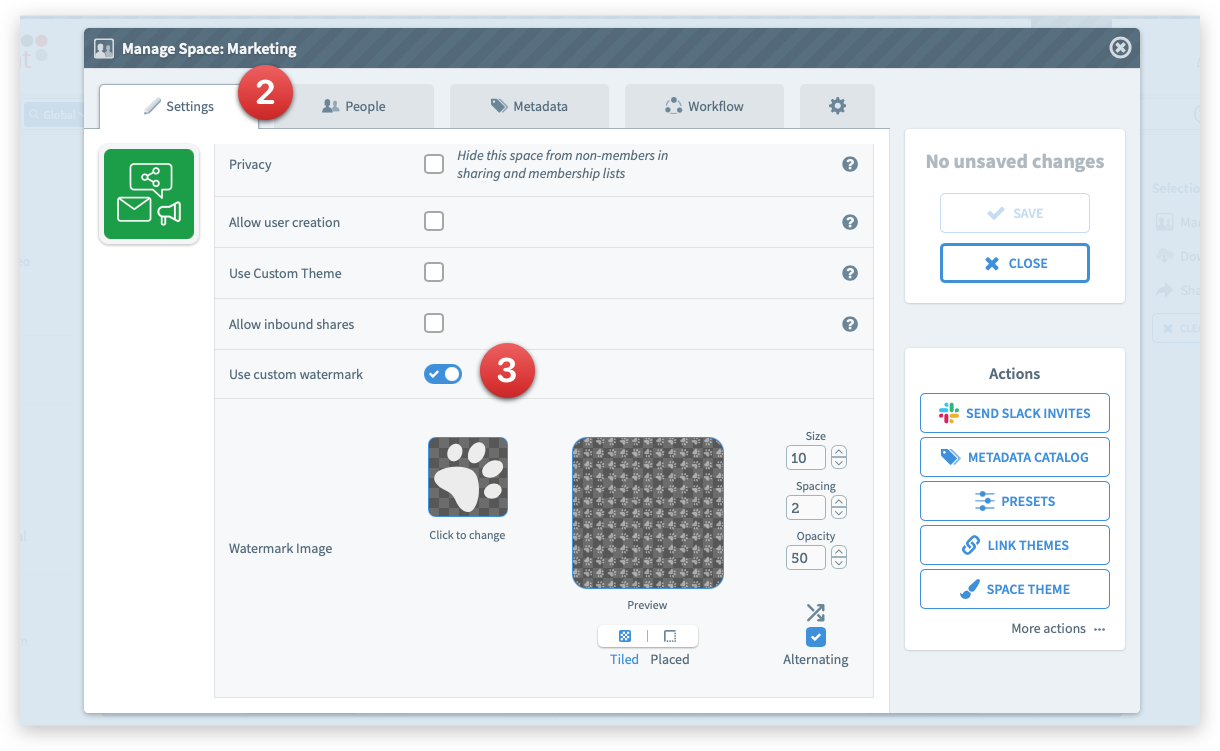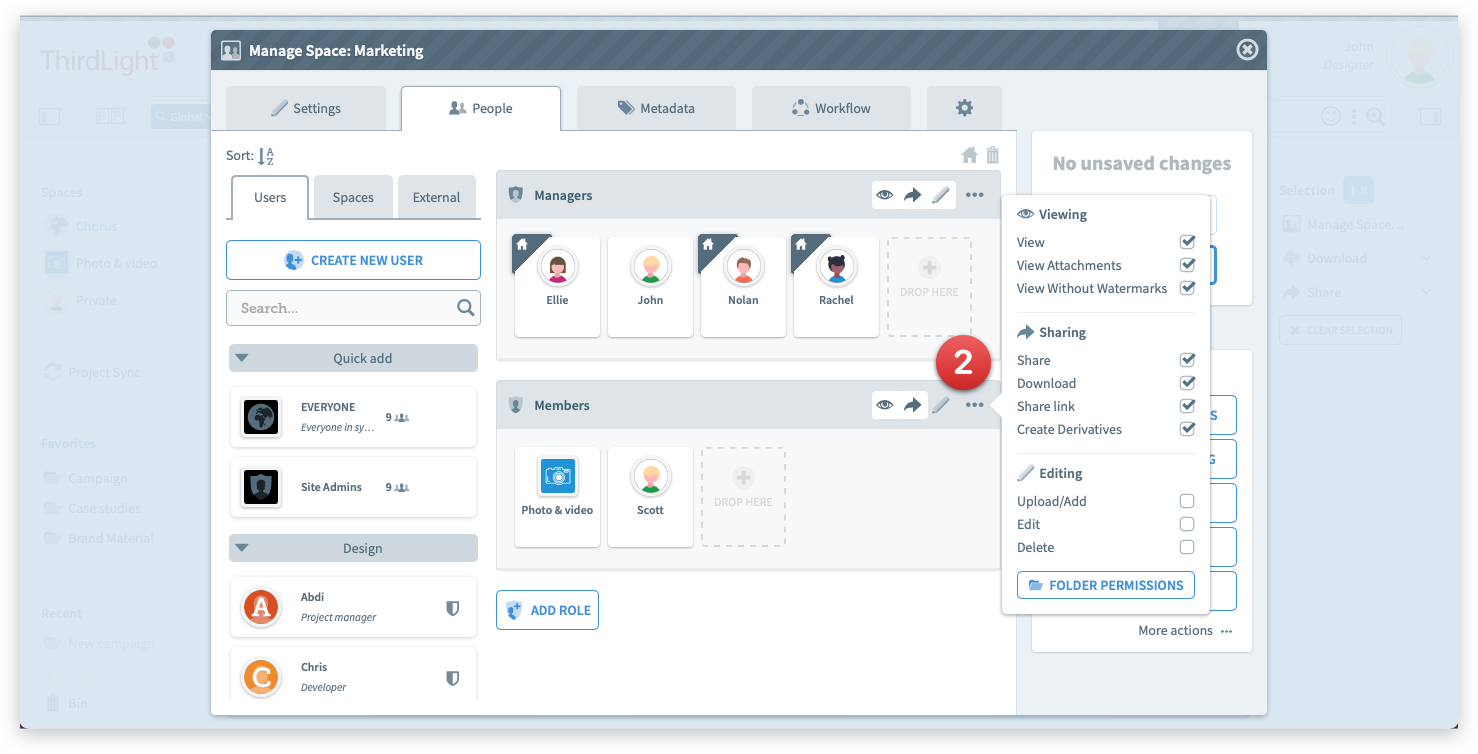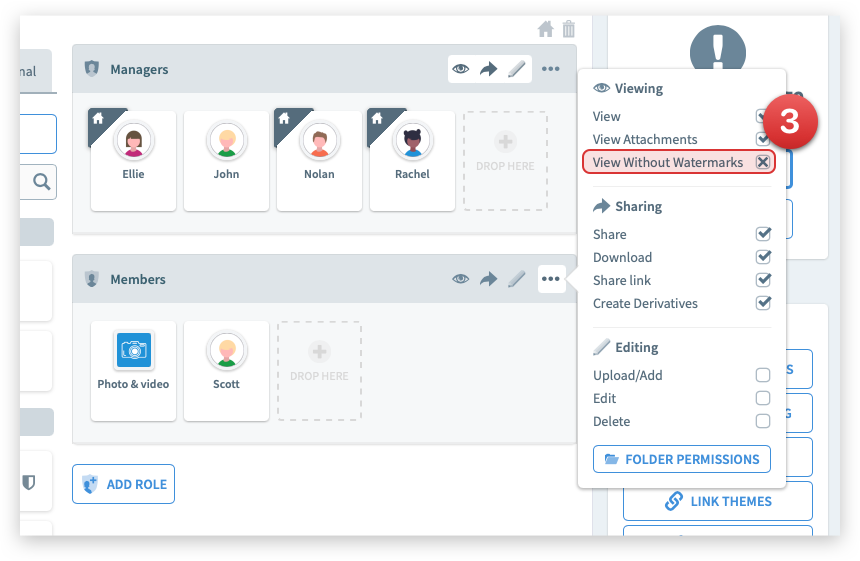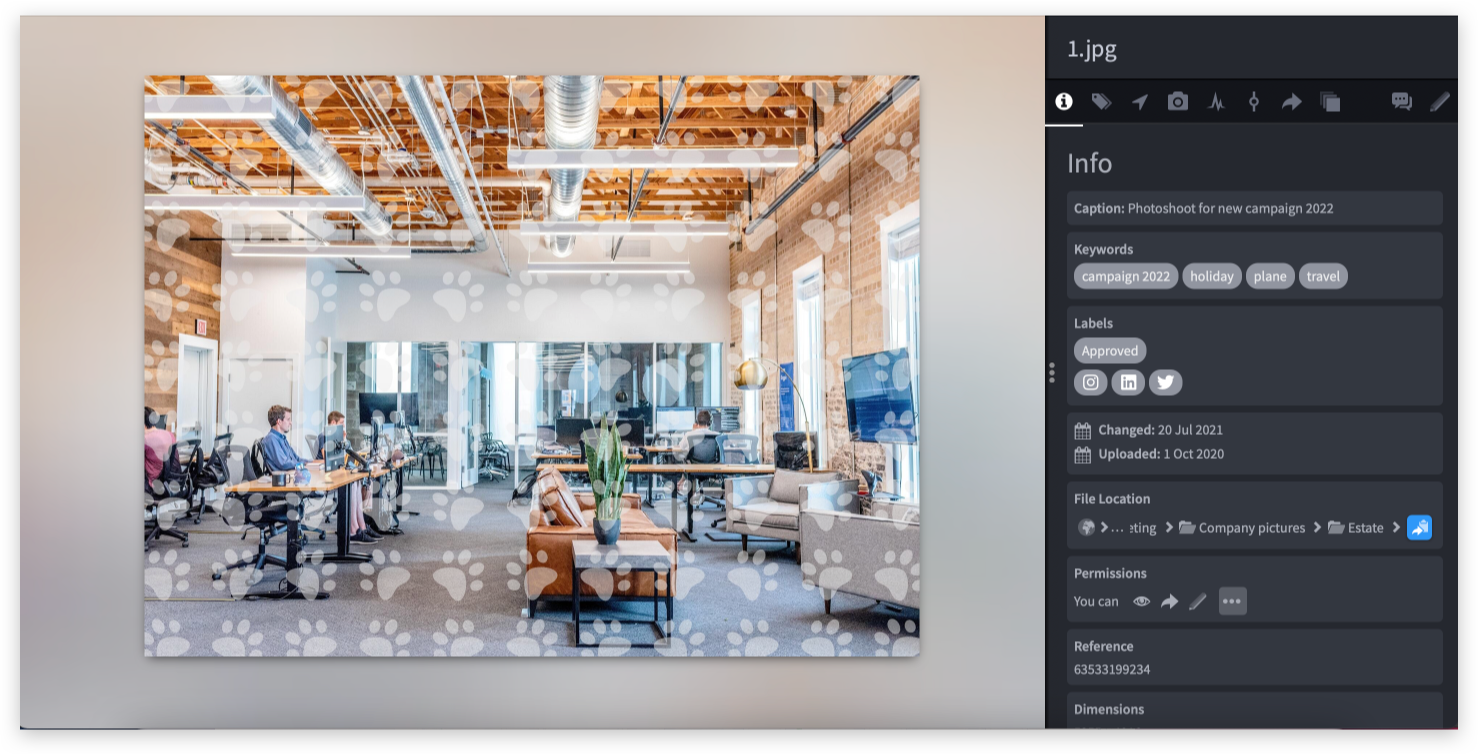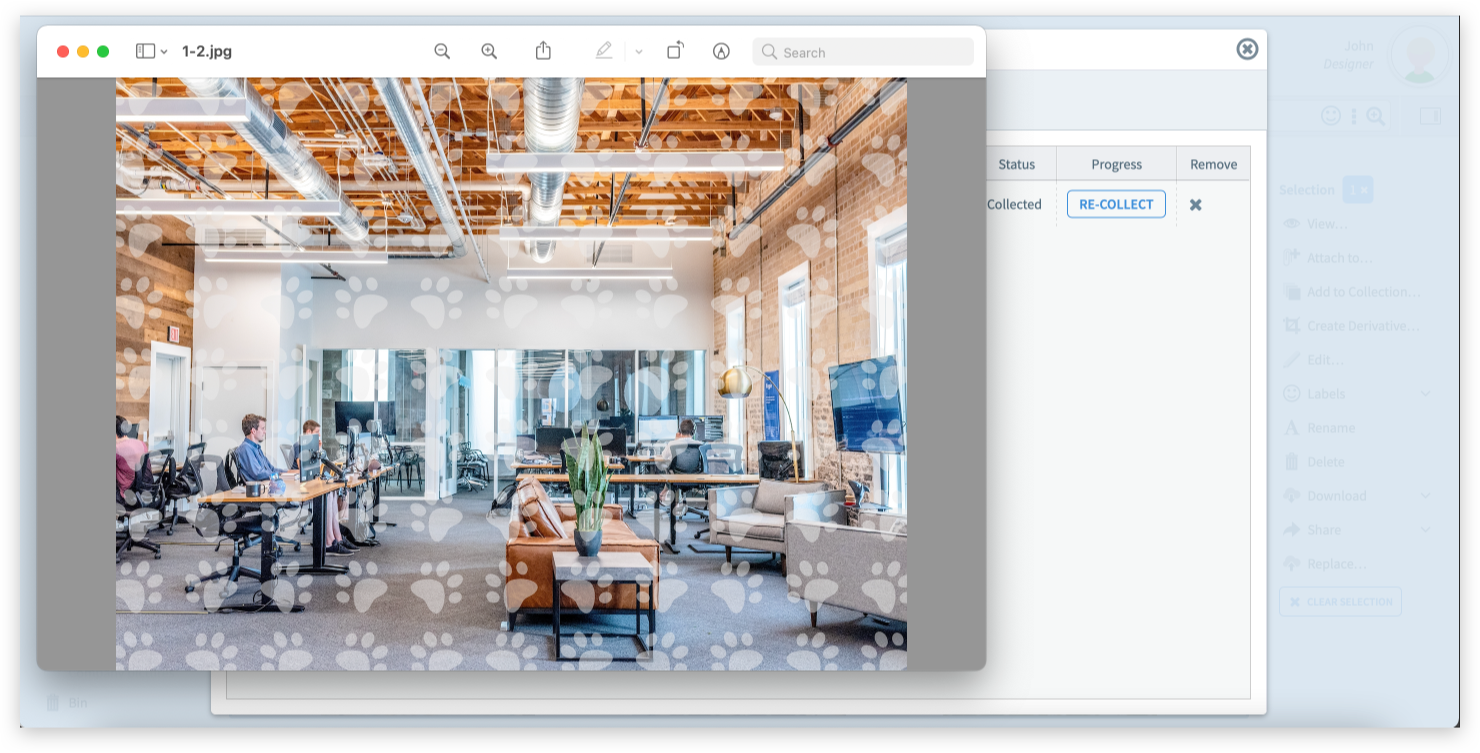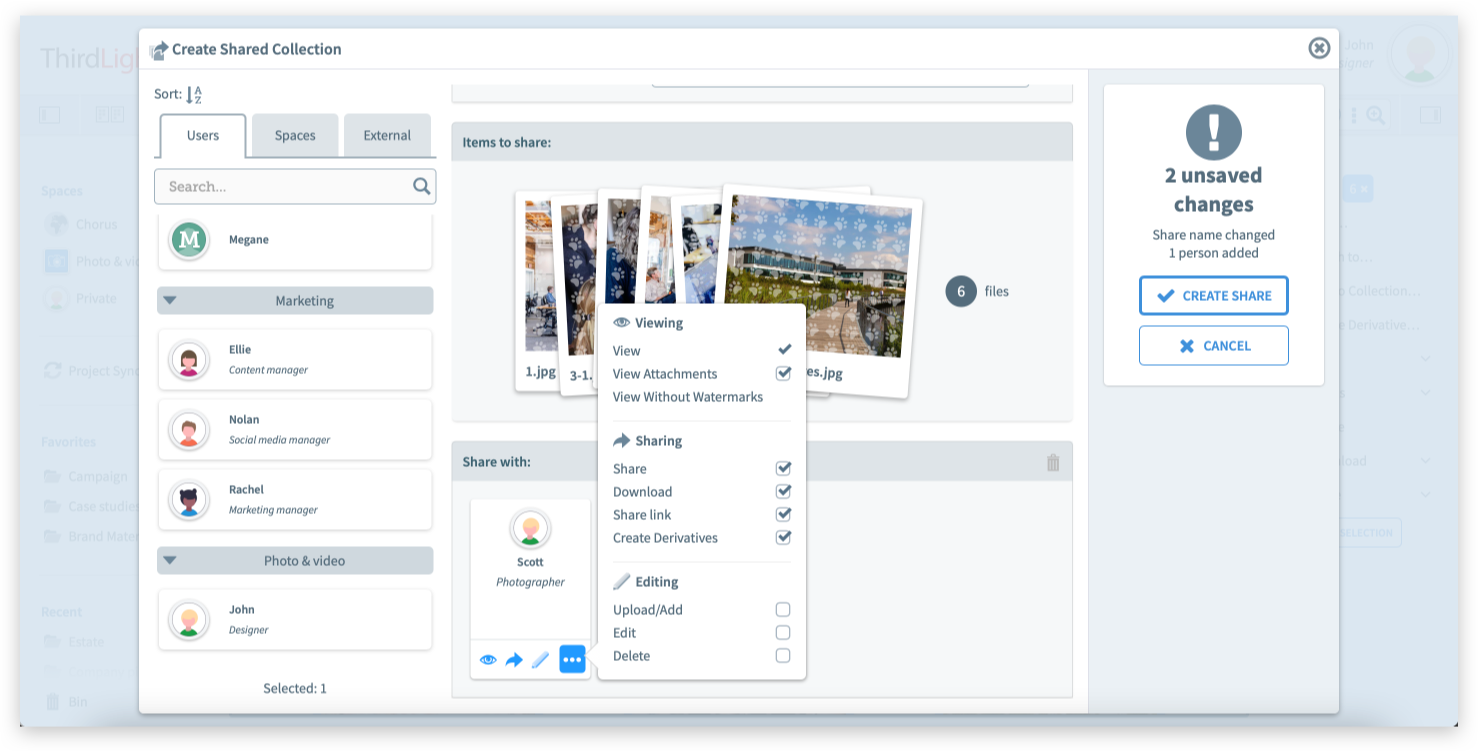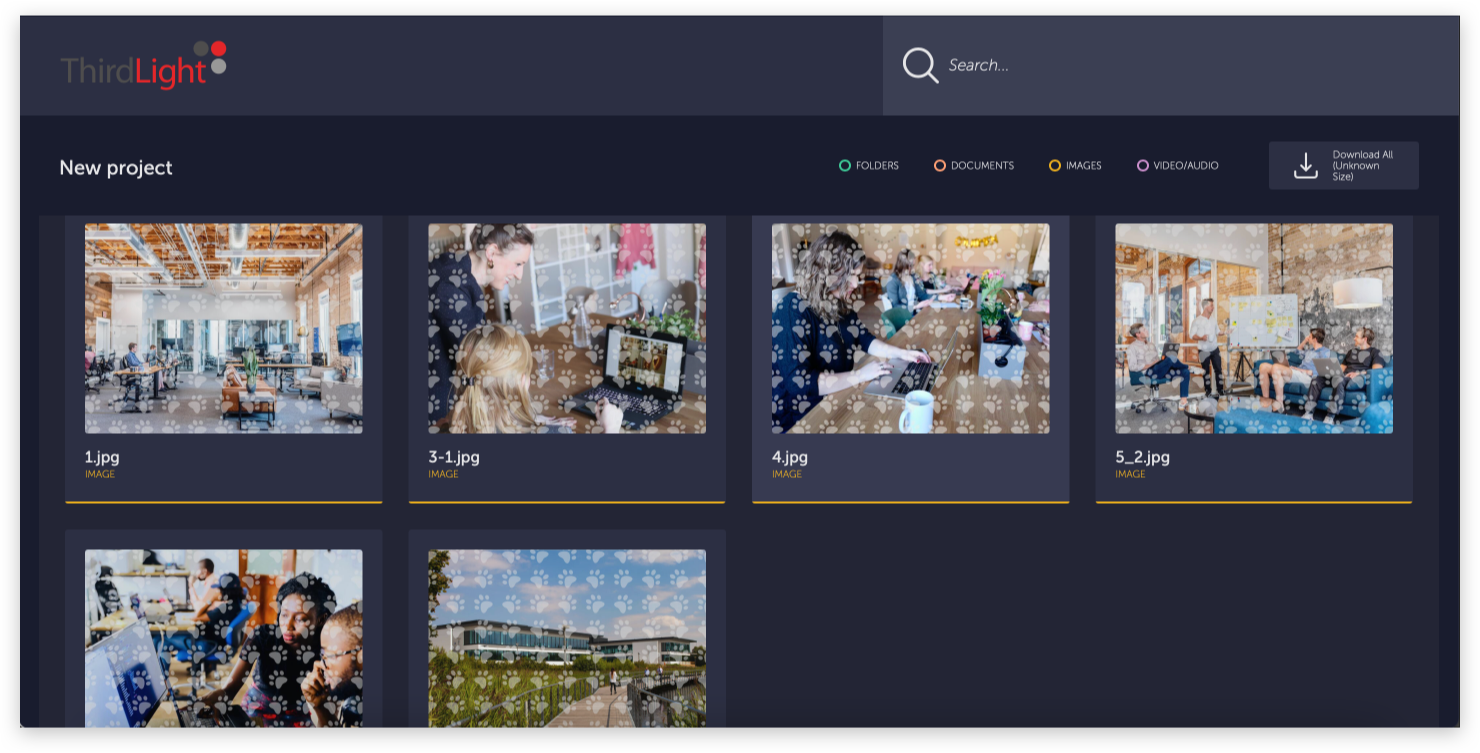...
How to set up Watermarks on a site?
Admins can enable a default watermark and apply custom watermarks of their own to files in the site. With options to set the image as tiled or placed, admins can then apply size, spacing, and opacity settings with a preview box showing the current settings. Watermarks are then managed at the space level via roles and permissions.
...
Tip: You can revert back to the default watermark image by clicking on the cross.
Space Managers
How to set up Watermarks on a space?
Space managers can use the default site watermark or add their own custom watermark to their space.
Step-by-step:
Select a space and click Manage Space.
Go to the Settings tab
Toggle the Use custom watermarks button to enable custom watermarks in the space.
Managers can set up their own watermark in SVG, PNG, or JPEG formats. Same as on the Site settings, they can choose to place the watermarked as tiled (default setting) or placed with different sizing and display options.
Space Managers
How to set up which roles get to view files with watermarks?
When watermarks are set up on a site, a new View without watermarks permission is added. By default, all roles have the permission ticked, but Space managers can decide to untick it for specific roles so that users of these roles get to see files with watermarks.
Step-by-step:
Select a space and click Manage Space.
In the People tab, open the permission details for any role.
In the View section, you will find the View without watermarks permission (ticked by default). If you cross or untick this permission, any user in this role will get to see files with watermarks in this specific space.
Viewing files with watermarks
Any user who doesn’t have the View without watermarks permission in a space will always see files from this Space with watermarks, e.g.:
Preview
Download
Share (folder or as collection)
The View without Watermarks permission can’t be given to other users.
Share as link
The watermark tick box is automatically ticked and can’t be unticked without permission.
Viewing files without watermarks
To view files without watermarks, people can use the Request Usage approval workflow to request permission. Once the request is approved the user will receive the files in a collection to their private space, and will be able to view the files without watermarks.