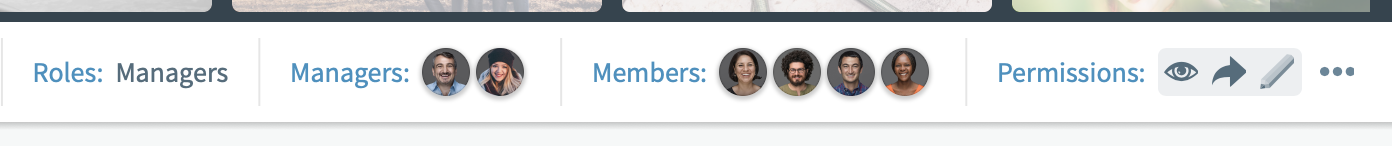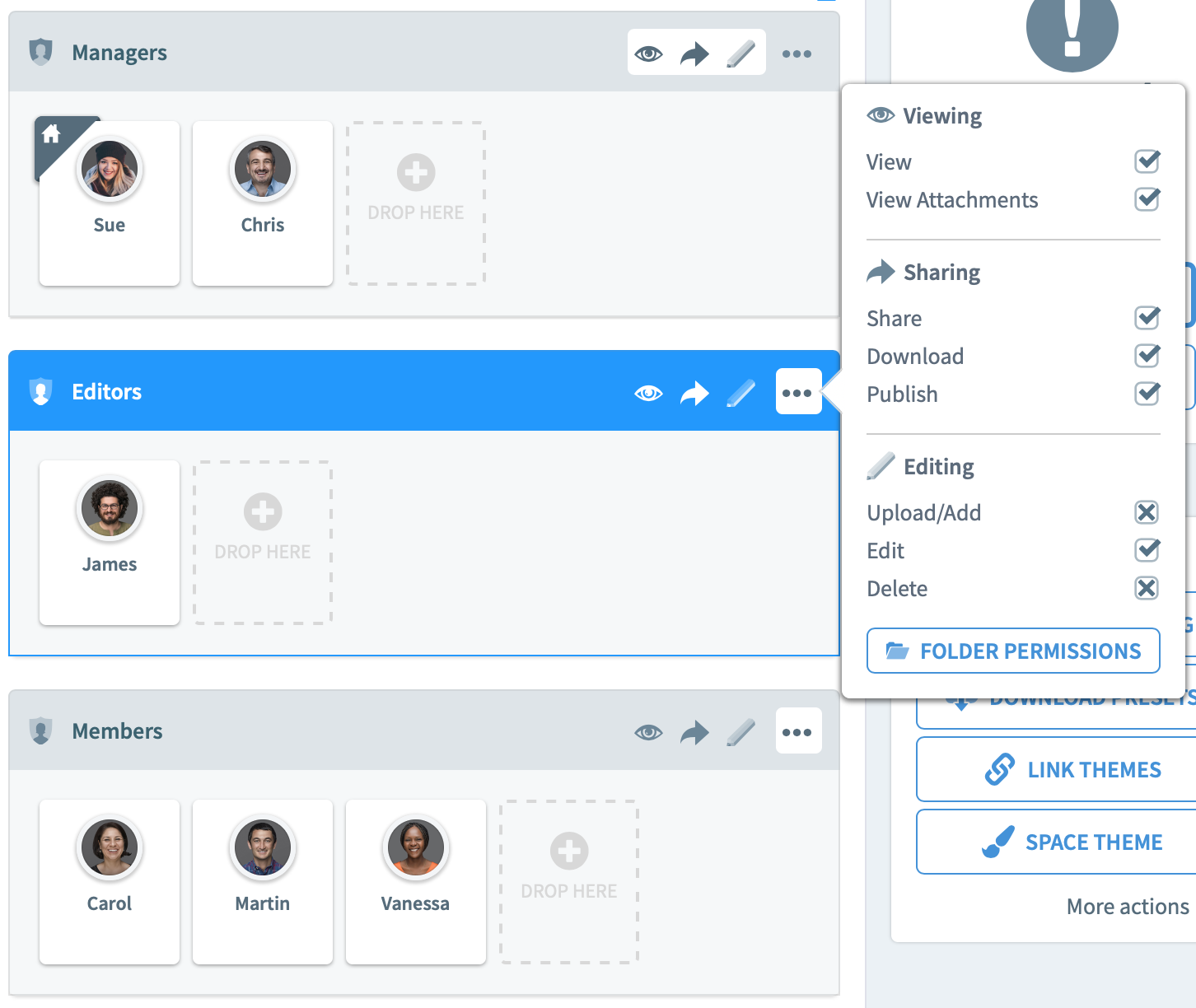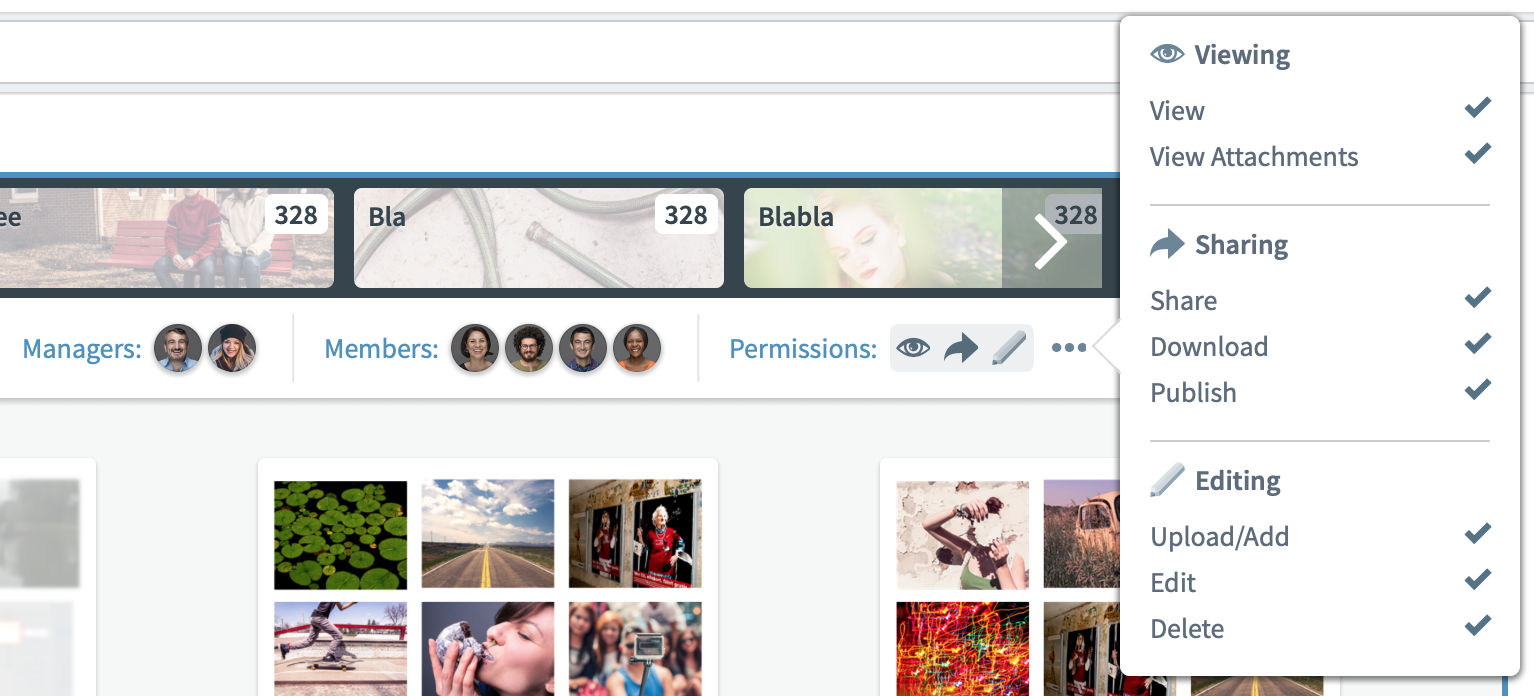What are permissions and roles?
Permissions are a user's abilities to work with the files in a space where they are a member. Users will have different permissions in different spaces. Permissions include View, Share, Download, Publish, Upload/Add, and Delete. To simplify things Chorus groups them into three main groups that can be applied together: Viewing, Sharing, and Editing.
Permissions are set on a folder (or Space) and apply to all items inside it. A sub-folder can have different permission that override the folder that contains it.
A role is a set of permissions. Users may be assigned different roles in different spaces.
Managers of a space give members permissions
- To give users permissions in a space, see Manage permissions of space members.
- To assign space members to roles, see: Create custom roles in a space.
What do the permissions groups contain?
Permissions are group together to make them easier to control. By setting the group you set all the individual permissions in the group. If you need to control an individual permissions you can always use the advanced permission drop down and them one at a time.
| Permission Groups | |
|---|---|
| Viewing | This permission group controls View and View attachment. |
| Sharing | Sharing, Downloading and Publishing are all considered to be a type of share. |
| Editing | Adding files to a folder by moving them in or uploading them, editing the metadata of a file and deleting . |
What do the permissions mean?
| User Permissions in a Space | |
|---|---|
| View | Members can see the files in this space, and see all file metadata, file data, and revisions. They can also add these files to collections and create smart collections using these files. |
| View Attachments | Members can see and interact with attachments. You need this permission before you can do anything with an attachment. Once you can see an attachment the other normal permissions will control what you can do with it afterwards. |
| Share | Members can share folders from this space with users from other spaces in which they are also member. |
Download | Members can download the files and items in this space. |
| Publish | Members can share files, folders, collections, smart collections, and all of the contents of this space with external audiences by publishing URL links. |
| Upload/Add | Members can upload items into this space, move items into this space, and create collections, smart collections, and subspaces within this space. |
| Edit | Members can add metadata tags and values to the files in this space. They can also edit the metadata of folders within this space. |
| Delete | Members can move original files and folders from this space into another folder, space or into the Bin. |
You are here: