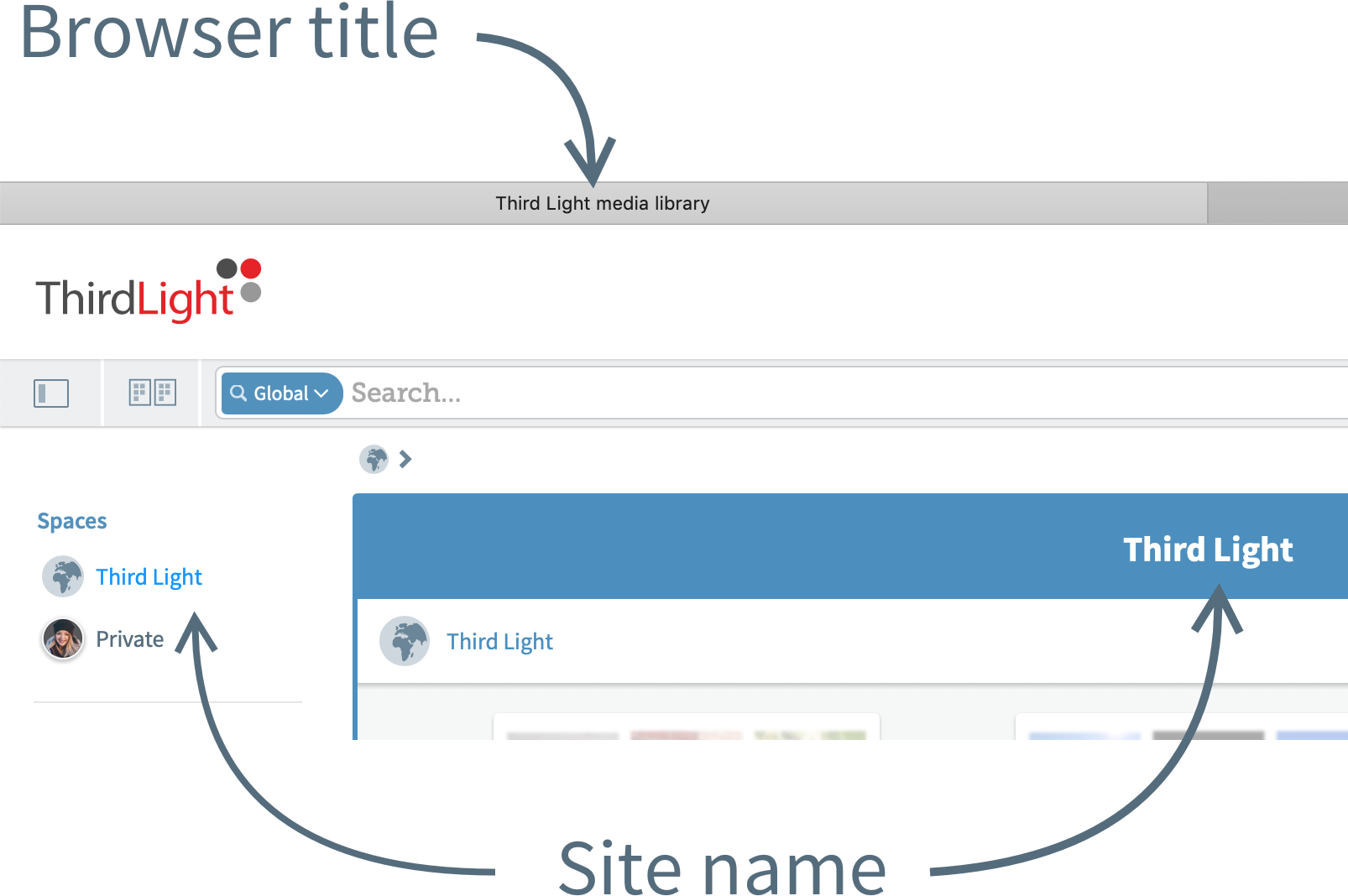- Created by Samantha Gibbs, last modified by Steve Holland on Oct 03, 2019
Site admins have the power to change the title of a site, and in some cases, its URL alias.
The site name is seen in Chorus, in the left menu “Spaces”, and in the site banner.
The browser title is seen in browser windows when it is opened by any user.
The site’s URL is its web address. This is seen externally in links and emails generated by your site. It is possible that multiple URLs have been made available for use with this site. These are aliases.
Step-by-step:
1. Click Admin at the top of Chorus and sign in to elevate.
2. Choose Settings > Site from the Admin menu. The Site Admin modal will open.
3. Enter a new site name to change the title of this site, which is visible in the left-hand side and in the site banner for everyone.
4. Enter a new browser title to change the title of this site in internet browsers. Note that this will not affect the URL of the site.
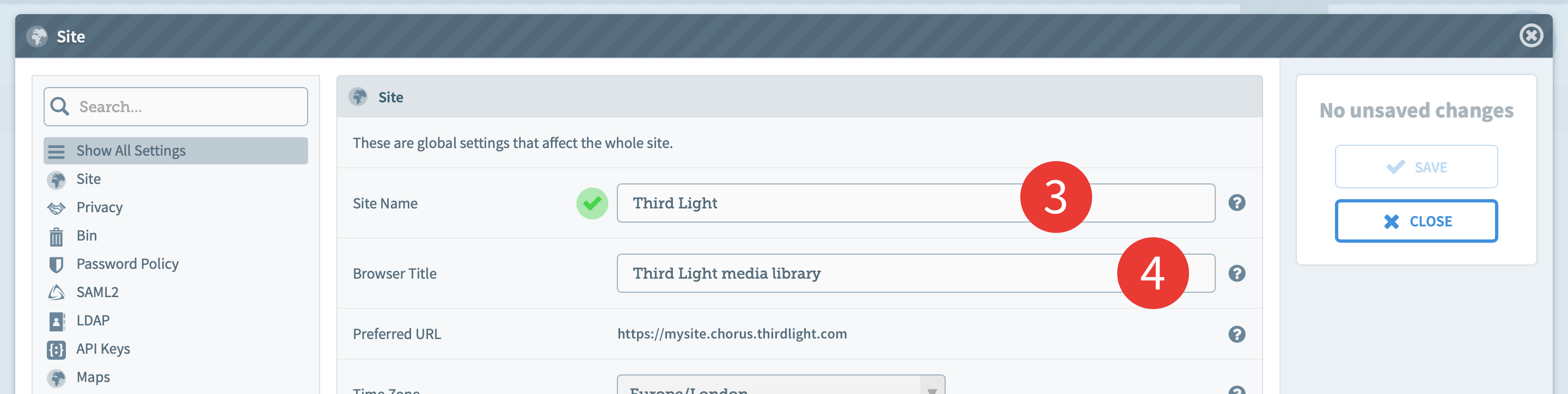
5. If an alias has been made available for your site, it will appear as an option in the Preferred Chorus URL field. Select a preferred URL for use in emails and links automatically generated by this site.
6. Click Save.
Custom domains
If you wish to use a custom domain rather than the default one your site was created with, you will need perform the following steps:
1) Ask your IT team to create a DNS entry for your custom domain making use of a CNAME record that points to your Chorus installation
e.g.
| DNS Record Type | Custom Domain Name | Canonical Name (default your Chorus site uses) |
|---|---|---|
| CNAME | media.bigcorp.com | bigcorp.chorus.thirdlight.com |
2) Depending upon whether your Chorus installation is hosted by yourselves or Third Light, arrange for an SSL certificate to secure the custom domain:
a) If you are self-hosting ask your IT staff to login to The Chorus Manager (https://your.chorus.address/apps/manager). Then follow the SSL Certificate instructions.
b) If Third Light host your Chorus system, please contact [email protected], tell us the custom domain you picked, confirm that your DNS records are in place and let us know the existing site name. We will then purchase an SSL certificate to cover your custom domain (for free).
Please be aware that we need to obtain the certificates from third parties so there may be a small period of time under which browsers report your custom domain address as being 'insecure'.
More on site settings:
-
Page:
-
Page:
-
Page:
-
Page:
-
Page:
-
Page:
-
Page:
-
Page:
-
Page:
-
Page:
You are here: